Page Contents
ADB & Fastboot Installation Guide
Hey, there are you looking for the most accessible guide to Install ADB And Fastboot On Windows/Mac? If yes, this article is for you. In this article, I will show you the most straightforward way to install ADB and Fastboot on your Windows or Mac.
First I will show you How To Install ADB And Fastboot On Windows. If you are a Mac user, then you can follow these steps on How To Install ADB And Fastboot On Mac.
Nowadays everyone wants to get the most out from your android device, so I am assuming that you love android and want to do customization on your phone to get most out of your Android Device. Now if you like to Install Custom ROM’s, Flash Modded Apps, Custom Recovery, Root, Unlock Bootloader. Then to flash the .img, boot, or recovery file on your phone, you need PC with ADB, and Fastboot drivers installed to flash files on your phone.
With the help of these both tools ABD and Fastboot, you can easily send terminal commands to your phone also, if you want to connect your android device to windows pc. You must have ADB and Fastboot drivers installed so that you can easily connect your phone to windows pc. So, by the end of this article, you will be able to install ADB drivers and Fastboot commands on your pc.
What Are ADB Drivers?
ADB stands for Android Debug Bridge. ADB is a small-sized tool through which you can send terminal commands to your phone. Now to send these commands to your phone you need to Enable USB Debugging. The best part of this tool is it works on both when the phone is turned ON and on recovery mode.
With the help of ADB Commands, you can unlock your phone, root your phone, install a custom kernel and more. ADB involves Linux shell commands which most of the developers use for development of ROM’s.
Some Important ADB Commands
- This command will list all the devices that are connected in ADB mode to your PC
adb devices
- This will push the file from a computer to your phone
adb push "path of the file from pc" "path pf the destination on the phone"
- This command will pull any file from your phone to your PC
adb pull "path of the file on phone" "path pf the destination on the phone"
- This will install apk to your phone
adb install -r "path of the apk"
- This will flash any zip file from your PC to your phone
adb sideload "path of the file" "
- This will reboot your phone
adb reboot
- This will reboot your phone into Bootloader mode
adb reboot-bootloader
- This will reboot your phone into Recovery mode
adb reboot recovery
- This will take us to the shell on our phone
adb shell (this is device shell)
What Is Fastboot?
Fastboot is a very important tool for ROM developers as it helps to modify the Android file system from PC. Fastboot is not available for all android devices, many phone’s don’t allow us to enter into fastboot mode so it’s better to check first. You can easily flash custom recoveries. This tool sends commands to the phone bootloader.
Some Important Fastboot Commands
- This will list all the device that is connected in Fastboot mode to your PC
fastboot devices
- This will give you the basic device info of your phone
fastboot oem device-info
- For Unlocking Bootloader On Your Phone –
fastboot oem unlock
- To Boot Your Phone In Recovery Mode –
fastboot boot filename
- For Flashing Recovery File –
fastboot flash recovery filename
- To Reboot Your Phone/ Device –
fastboot reboot
Install ADB And Fastboot On Windows
Now before proceeding to further steps, make sure that you have installed all the necessary drivers for your phone. If you haven’t installed any USB Divers, then you can download the USB drivers from the requirement section and install them.
You can easily install ADB and Fastboot on your PC, you don’t have to do any complicated work in order to install ADB drivers just follow the steps carefully and that’s it.
Steps To Install ADB And Fastboot On Windows
1.) First, you need to download the required USB Drivers on your Windows PC, and all you have to do is run the file
2.) Now Download Minimal ADB and Fastboot tool on your PC
3.) After you have downloaded the Minimal ADB .zip file, Extract the zip file on your desktop
4.) Open the Minimal ADB folder that you just extracted and “Right Click” on cmd-here file and click on “Run as administrator.”
5.) Now you can type any ADB or Fastboot commands here, and it should work
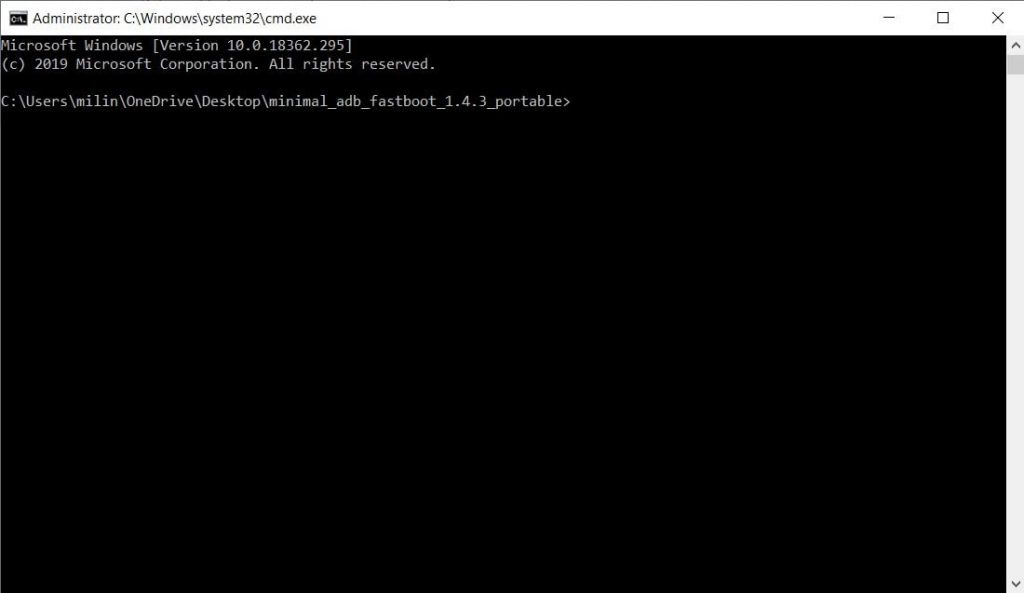
Steps To Install ADB And Fastboot On MAC OS
1.) First, you need to open your Terminal and run the below command to Install Brew on your Mac
ruby -e "$(curl -fsSL https://raw.githubusercontent.com/Homebrew/install/master/install)"
2.) Now run the below command to install ADB and Fastboot and then Enter your Password
~brew install homebrew/cask/android-platform-tools
3.) After that, ADB and Fastboot drivers should be installed in a minute
4.) Now you can run any ADB and Fastboot command using your terminal
Some Important Steps Before You Proceed
1.) Before you proceed, make sure to Enable USB Debugging on your phone
- To Enable USB Debugging on your phone
- Go To Settings >> About >> Tap Build Number 5-6 Times Until You See Message Saying “You are now a developer.”
- Now Go Back To Settings Page >> Developer Options
- Scroll Download And “Enable USB Debugging”
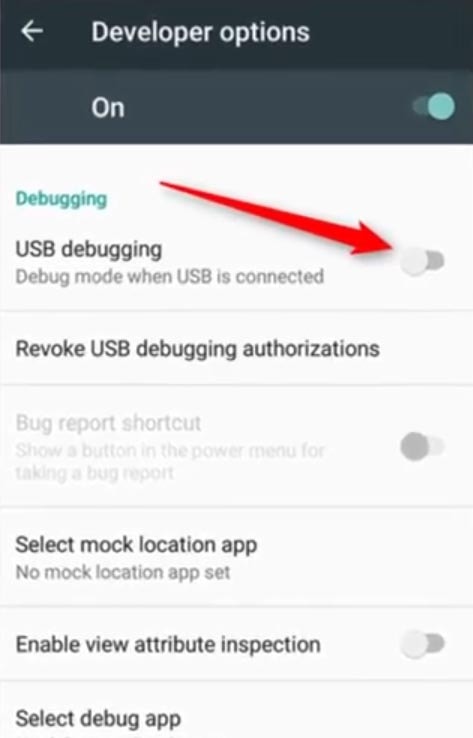
2.) When you connect your phone to your computer, make sure to allow USB Debugging Authorization
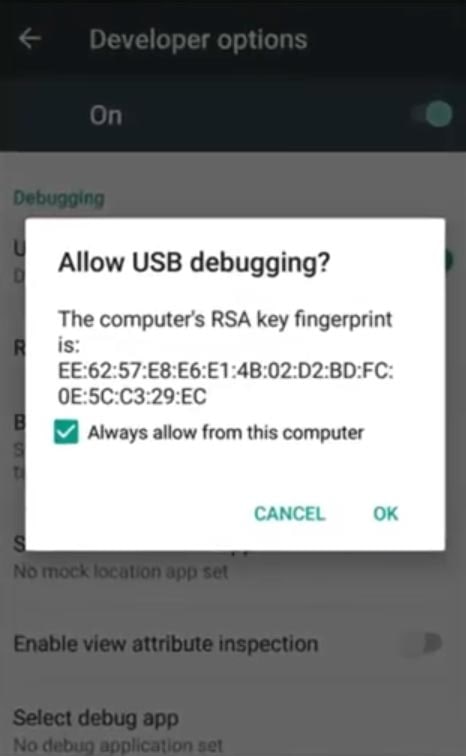
Now you can easily connect your phone to PC, and you can send terminal commands to your android device. You can now quickly flash custom recoveries, ROM’s, Root your phone, Unlock your phone.
Conclusion: So, this is all about How to install ADB and Fastboot drivers on any PC. Also, I have shown you how you can install ADB drivers on Mac OS. I hope this guide helps you.
If you have any questions related to this guide, then make sure to leave a comment, and I will help you to solve the problem. Also, you can ask your doubts and query through our official Facebook Page: RootmeGuide


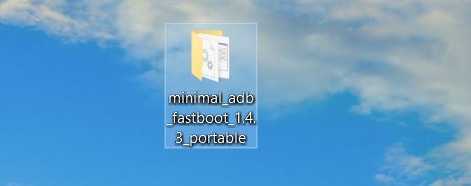
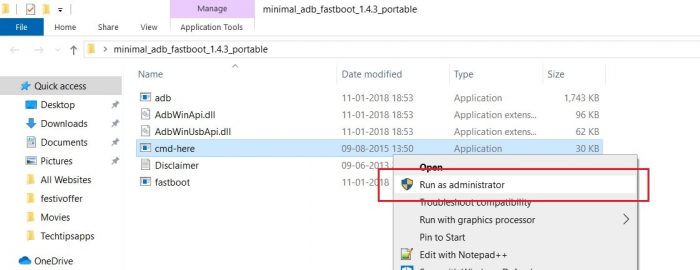
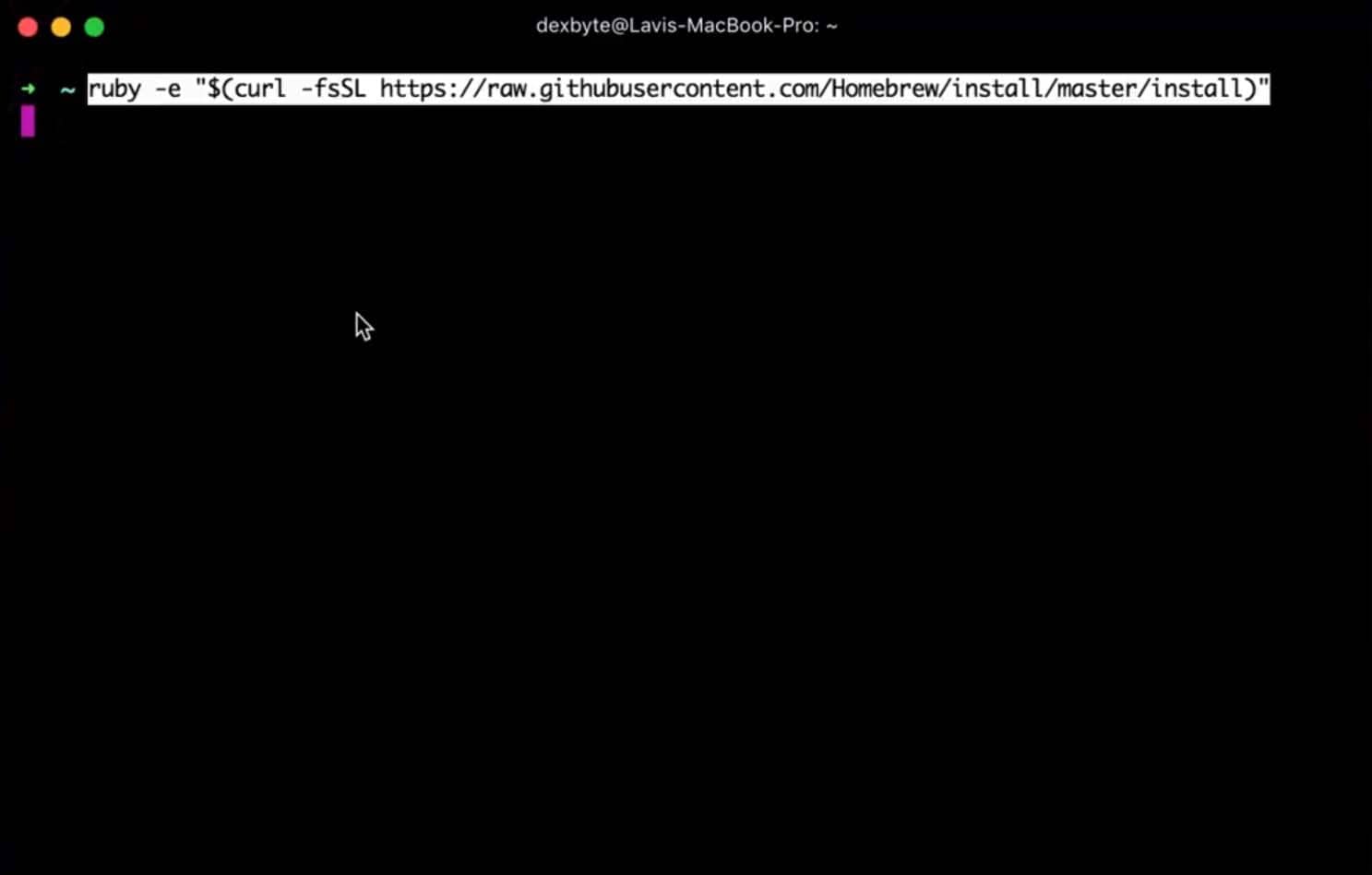
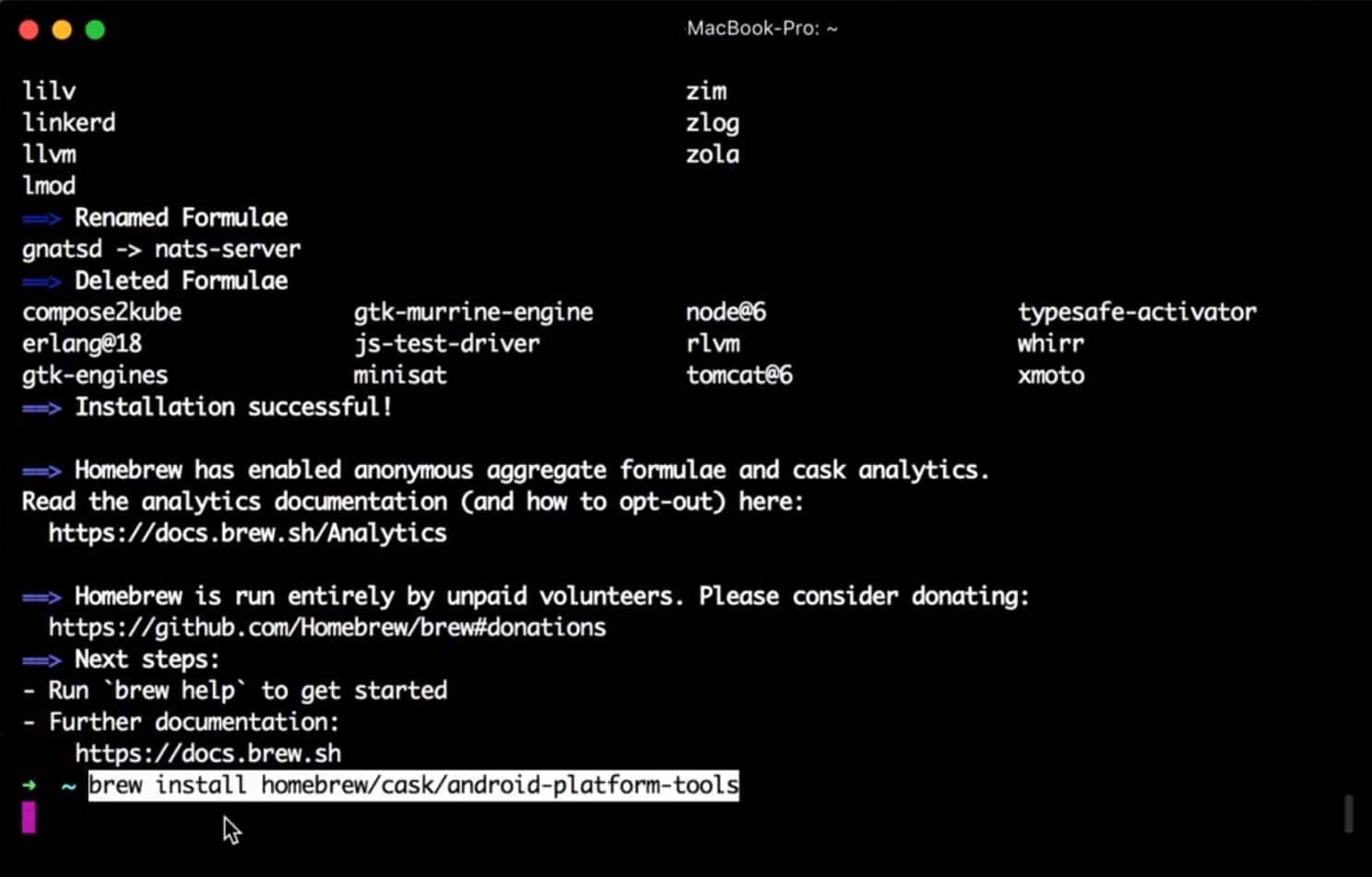
doesnt work. command~brew install homebrew/cask/android-platform-tools. shows command not found